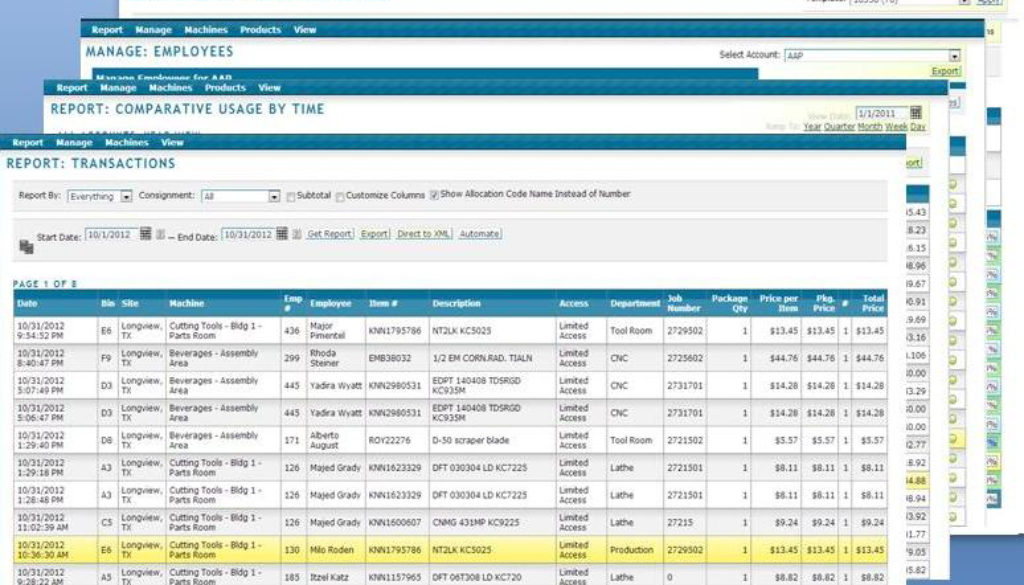SnapVend Virtual Machine
For use when a machine is not needed, but control and accountability are
FEATURES
- Automate your existing tool rooms, cribs, or stores rooms, just like a Machine
- Control Inventory, Track Usage
- Issue/Return tools even without an attendant
- Scanners (like Barcode, Magstripe, Rfid, available to match your needs)
- Employee Enters Employee # on your regular PC or Laptop and scans barcode to identify the item needed; no added equipment to buy
SOFTWARE
- Easy to Use, Comprehensive SnapVend Software
- System is Cloud managed for ultimate security
- Reports Exportable in Excel, CSV, PDF, XML
- Control Access – Management can control access by user levels
- Limits can be set for employee or product, by group or individually
- Purchasing and receiving system – Automatically reorders supplies as your pre-selected inventory levels are reached
- Log in – Employees access the SnapVend Virtual Machine by using their employee barcode badge or by entering their employee number. You can even print out barcode badges.
- Alerts – Gives inventory alerts, and sends email reports to any smartphone, tablet, or computer
IT WORKS LIKE THIS
Select item – Users select the item(s) they want, or scan a barcode on a pick sheet along with the quantity desired.
Get item – Employee takes the chosen item(s).
Returns – The employee scans in or enters ID, presses the Returns button, a list of items to be returned by that
employee shows on the screen, and they select the items to be returned. All transactions are recorded in real‐time.
Optional: A PIN can also be used as well as prompts to track overhead data like Department Number, Job, Number, Customer Number, Department Number, etc…
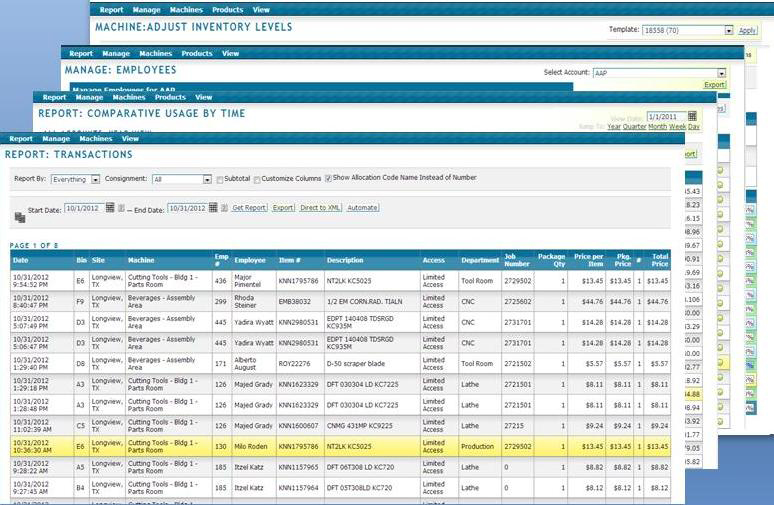
Click for a larger view